很多人觉得用 SpringBoot 开发后端服务太方便了,但是 Node.js 可能比 SpringBoot 更方便,用 SpringBoot 你要按部就班先新建一个工程,然后再写逻辑代码,但用 Node.js 直接拿一个 js 文件就开写,写完直接一条命令 node xx.js 就跑起来了,启动速度也甩 SpringBoot 几条街。
不得不承认 node 很简洁、高效,甚至可以说,在 Node.js 面前,Java 的 Spring 框架显得有些臃肿不堪。
比如要搭一个静态网页,node 只需六行代码就可以搞定。
node 搭建静态博客
就拿我的博客为例,先从 github 上把博客的网页源码下载下来:
https://github.com/yunTerry/yunTerry.github.io
把这些静态 html、css、js 网页文件放在电脑 D 盘 blog 文件夹下,路径:D:/blog/,新建一个 app.js 中加入如下代码:
1 | const express = require('express') |
然后执行 node app.js ,浏览器打开 http://localhost:5000 就能看到网页服务就跑起来了:
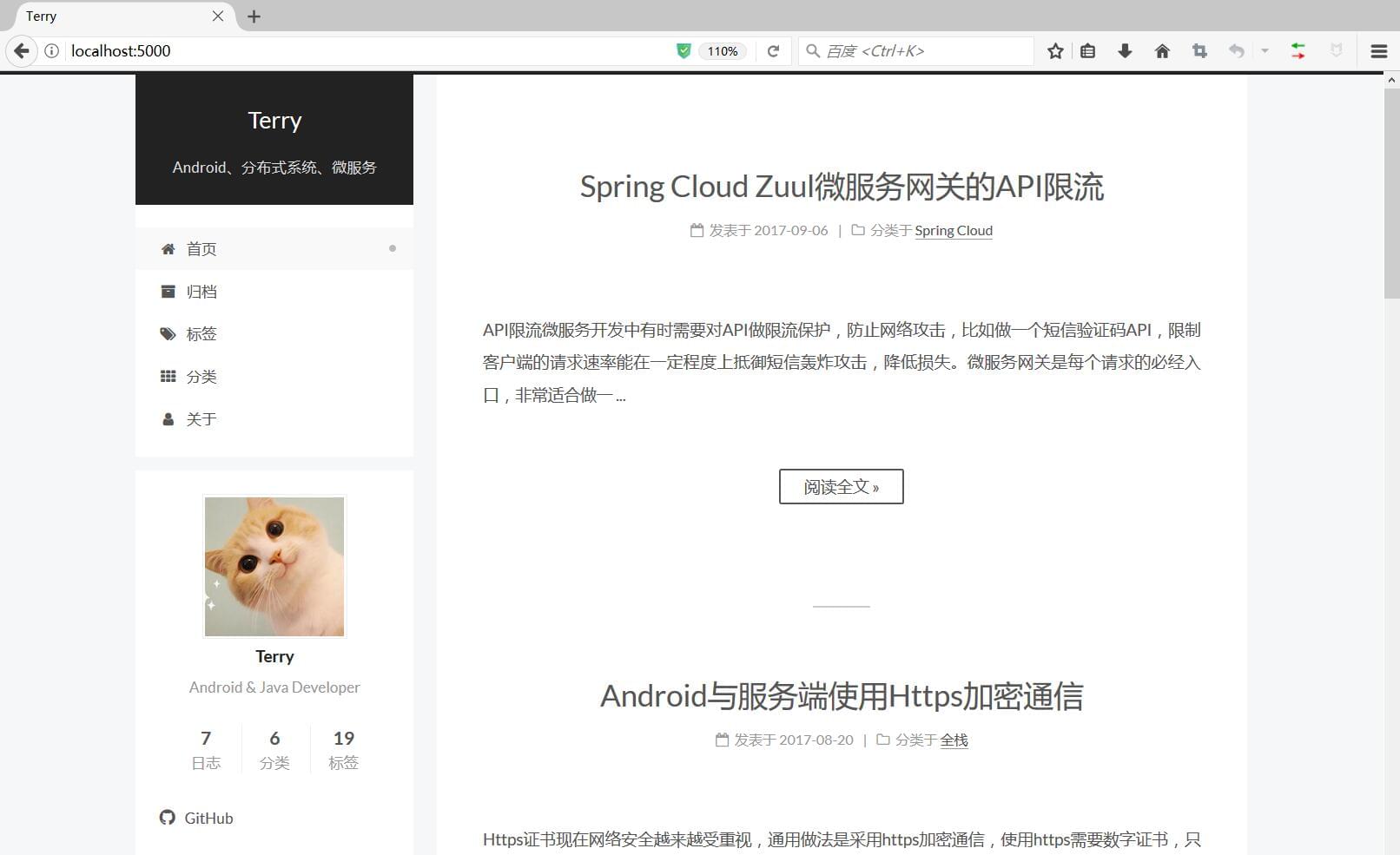
当然运行这段代码需要 express 模块,全局安装 express 模块:
1 | npm install -g express |
也可以简写成
1 | npm i -g express |
其他方式搭建
当然用 SpringBoot 搭建也很简单,只需三行配置:
1 | server.port=5000 |
或者用 Nginx 也很简单:
1 | server { |

